 Proxomitron
ProxomitronBelow we show you how to hide on the internet using Proxomitron and provide information about this free proxy.
If you want to change or hide information about your computer, such as where you have been, what browser you're using and more, then you're at the right place.
* BEFORE * you install Proxomitron, you should visit our Anonymous Surfing section to find out what information you are giving away, then install the proxo, re-run the test and compare the results.Proxomitron
The Proxomitron is a web browser proxy server that features a powerful HTML text matching engine that is able to dynamically filter and alter web pages on the fly. It works with any browser to eliminate cyber-spam like pop-up windows, alerts, banners, auto-play music, sounds, dynamic HTML, Flash animations, Java and more. You can replace background images with your own, rewrite JavaScripts, even filter normally hidden HTTP header messages. The program comes with over 50 filters included, and equally powerful filters can be created or added.
When Proxomitron installs, it does not start automatically at system boot, so you'll want to add it to the startup group or run it manually. In a nutshell, Proxomitron talks to the internet for you and hides the information you want to keep private. Proxomitron listens on your internal port 8080, so you need to tell your browser to use proxy server 127.0.0.1 on port 8080.
Proxomitron DownloadIf you want to install Proxomitron first and then test results, simply right click on the programs task bar icon and choose bypass. Visit the AuditMyPC.com privacy page and record the information that is displayed. Right click on the program icon again, and, then right click on the programs icons again and click on bypass to turn it back on. Now visit the privacy page again and compare the results.
This link will allow you to download Proxomitron. Proxomitron is a free utility by Scott R. Lemmon.
if you wish directly download this link :
- Naoko 4.5 June
- Naoko 4.5 May
- Naoko 4.4
- Naoko 4.3
- Naoko 4.2
- Naoko 4.2
- Naoko 4.1
- Naoko 4.0
- Naoko 3(b)
- Naoko 3(a) (Zip file only. Thanks to Kye-U)
- Naoko 2i (Zip file only)
- The last proxomitron.org page.
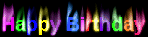

0 comments:
Post a Comment