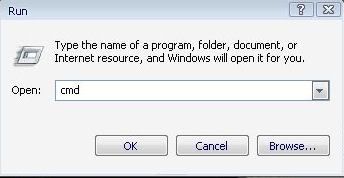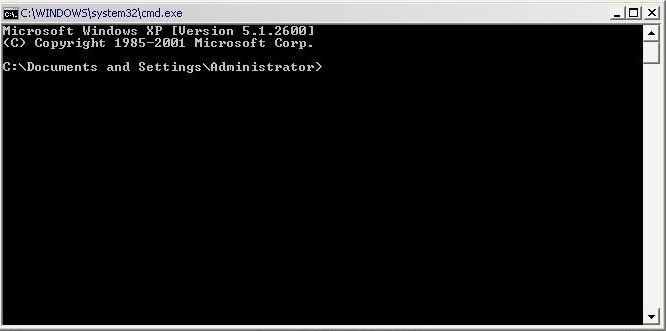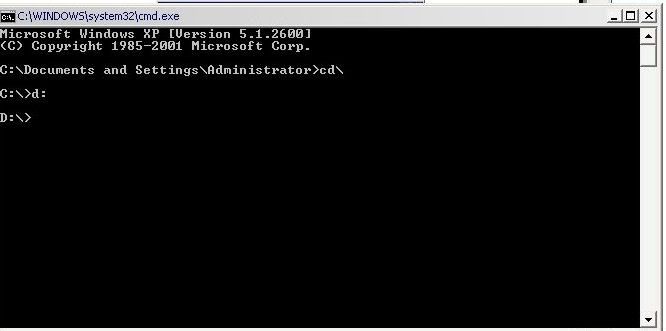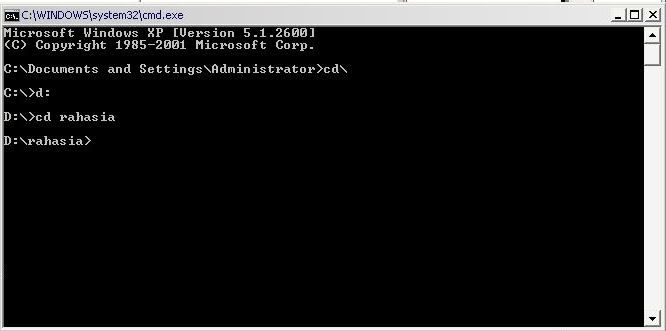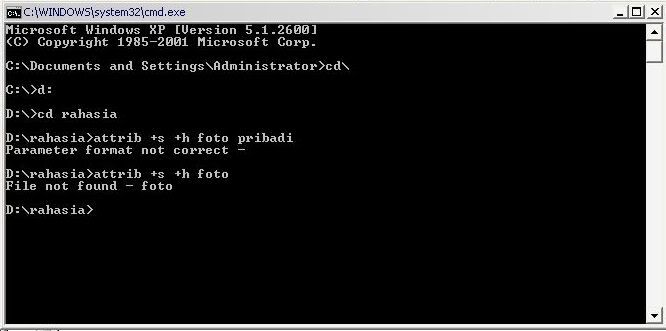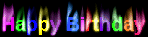Google, google, dan google lagi yang dibicarakan, ada apa dengan google? Memang tak dapat dipungkiri bahwa sebagaimana kita ketahui si mbah google ini merupakan situs yang mempunyai search engine atau mesin pencari terkenal di dunia untuk saat ini, ribuan atau bahkan jutaan website/blog bersaing memperebutkan perhatian mbah google agar situs miliknya di tempatkan pada urutan teratas pencarian. Dan tentunya apabila website/blog kita di tempatkan pada urutan teratas, niscaya website/blog kita berkesempatan di banjiri oleh pengunjung dari bebagai penjuru dunia, bukankah itu yang selama ini kita harapkan?
Dengan mendaftar ke Google sitemap maka setiap artikel yang kita posting akan secara otomatis di tangkap oleh google. Ada satu hal yang perlu di ketahui yaitu anda harus mempunyai account email di google, akan tetapi anda tidak perlu kawatir karena tak seperti waktu dulu yaitu untuk membuat email di google harus di invite oleh orang lain, sekarang sudah bisa sendiri. Bagi yang belum punya bikin dulu deh, jalan yang mudah adalah coba login di google dengan email yang di berikan untuk Blogger.com, nah nanti akan secara otomatis di suruh upgrade ama ntuh mbah google dan di suruh melengkapi formulir bikin account di google.
Agar intermezonya tidak terlalu panjang, bagi yang mau daftar Google sitemap silahkan ikuti langkah-langkah berikut ini :
- Login di google dengan ID GMAIL anda, silahkan kunjungi Google sitemap.
- Setelah berada di halaman account anda, alihkan perhatian ke halaman sebelah atas ! di sana terdapat kotak isian di samping tombol Add Site, isilah kotak tersebut dengan alamat blog anda. Contoh : http://singjatibarang.blogspot.com
- Klik tombol Add Site
- Klik link Verify your site
- Klik menu dropdown yang ada, pilih metode yang di inginkan. Biar mudah pilih saja yang Add a meta tag
- Copy meta tag yang di berikan, lalu paste pada notepad atau text editor yang lainnya agar mudah di gunakan nantinya.
- Silahkan masuk ke account blogger dan tuju blog yang di daftarkan tadi
- Copy paste meta tag yang di berikan tadi, sebaiknya di bawah kode data:blog.pageTitle untuk template baru atau di bawah kode untuk template klasik, jangan lupa klik tombol Simpan Template.
- Bila sudah selesai, tuju kembali Goggle site map, lalu klik tombol Verify
- Jika semua berjalan dengan baik, akan ada tulisan “You've successfully verified http://NamaBlogAnda.blogspot.com/”
- Selesai.
Semoga blog anda tampak lebih menarik di mata mbah google.